Renovating a Thinkpad T410
Not so long ago, a relative gave me their old Thinkpad T410 because they had no use for it. I had heard that Thinkpads have perfect driver support on Linux, and they’re very reliable, also you can flash a FOSS BIOS onto them, such as coreboot" (although not onto the T410), so I was really eager to try it.
It didn’t have a hard drive nor an SSD inside, also its battery was dead, so I had to get a battery and an SSD. I have a server for data storage, so the SSD was for booting only. I ended up getting a Kingston A400 128GB.
As for the battery, I ordered one with 5200mAh of capacity from Aliexpress. Installing it was a no-brainer.
I’ll also get a new keyboard in the future, the current keyboard’s spacebar doesn’t always work unless you press it in the middle.
The operating system
I chose Artix Linux, since I’m familiar with OpenRC from using Gentoo, and I also know my way around pacman.
For some reason, I couldn’t manage to get a UEFI install to work, so I went with BIOS instead.
I’ve brawled with Xorg for a few hours to get it to work… You don’t need to
install xf86-video-intel, Xorg works out of the box with the
modesetting driver. Don’t forget to install the required fonts and related
utilities though, namely:
xorg-font-utilxorg-fonts-encodingxorg-fonts-misc
I also enabled TearFree in xorg.conf:
Section "Device"
Identifier "iGPU"
Driver "modesetting"
Option "TearFree" "True"
EndSection
Audio with ALSA works out of the box, just install the alsautils package and
unmute the audio in alsamixer.
For getting touch-to-click to work on the touchpad, I wrote the following config, based on this forum thread:
Section "InputClass"
Identifier "Touchpad"
MatchIsTouchpad "on"
MatchDevicePath "/dev/input/event*"
Driver "libinput"
Option "Tapping" "on"
EndSection
And finally, here is my T410 running Artix!
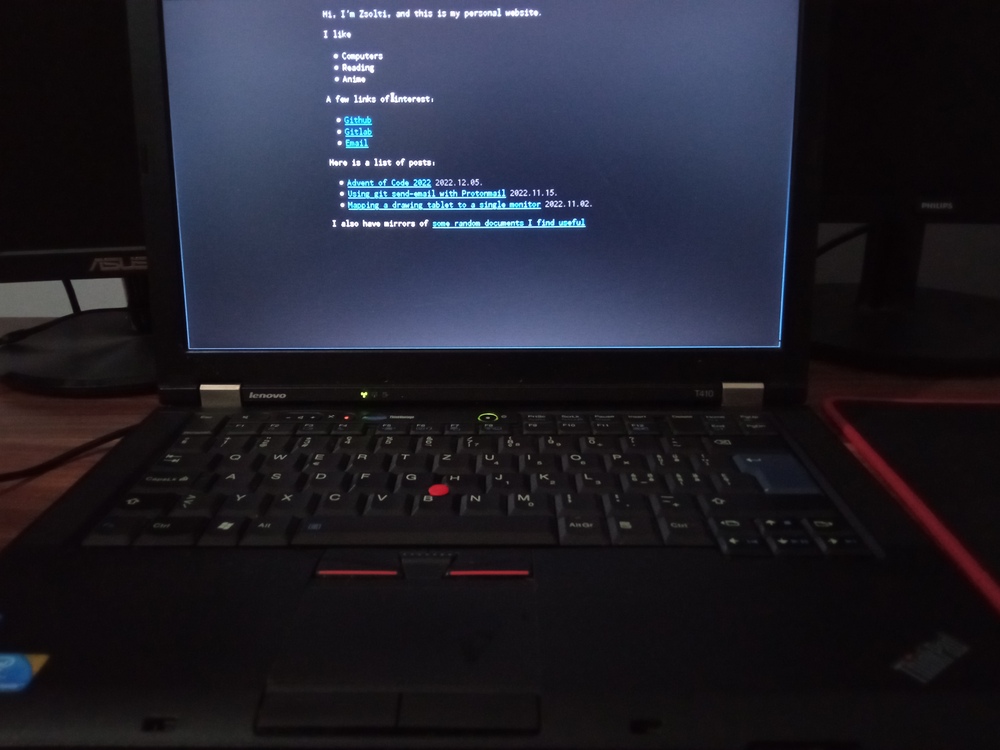
(Apologies for the terrible image quality, I am really bad at taking pictures.)